[Machine Learning/기타] - Object Detection - YOLO v3
이번 포스트에서는 YOLO v3 Pytorch 구현을 해보고자 합니다.
Datasets
PASCAL VOC 2007 / 2012 데이터셋을 먼저 다운받습니다. YOLO 공식 홈페이지에 접속하면 PASCAL VOC 데이터 처리 방법에 대해 상세히 나와 있습니다. wget 명령어를 이용하여 VOC 데이터셋 tar 파일을 다운받습니다. 구글 코랩을 이용할 경우 '/content' 경로에 다운받아지며 리눅스 CLI로 동작시키기 위해서는 느낌표를 명령어 앞에 붙여야 합니다.
!wget https://pjreddie.com/media/files/VOCtrainval_11-May-2012.tar
!wget https://pjreddie.com/media/files/VOCtrainval_06-Nov-2007.tar
!wget https://pjreddie.com/media/files/VOCtest_06-Nov-2007.tar
import os
os.getcwd()다운받은 이후 tar 명령어로 압축을 풀어줍니다. 압축을 풀어주면 '/content/VOCdevkit' 경로에 데이터가 담기게 됩니다.
!tar xf VOCtrainval_11-May-2012.tar
!tar xf VOCtrainval_06-Nov-2007.tar
!tar xf VOCtest_06-Nov-2007.tar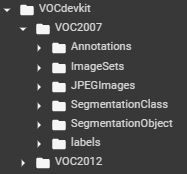
이제는 각 이미지 별로 "<object-class> <x> <y> <width> <height>" 라벨 정보가 담긴 (총 5개) 텍스트 파일을 (*.txt) 만들어주저야 합니다. "voc_label.py" 파일을 wget 명령어를 이용해 받고 이를 실행시키면 다음과 같이 각 파일의 경로가 담긴 텍스트 파일이 생성됩니다. (2007_train.txt, 2007_val.txt, 2012_train.txt, 2012_test.txt)
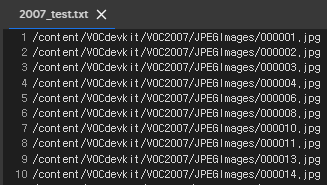
우리는 PASCAL VOC 2007 train, val / 2012 train, val 데이터셋을 훈련 데이터로 사용하고 2007 test 데이터셋을 validation 으로 사용할 것이므로 2007_train.txt, 2007_val.txt, 2012_train.txt, 2012_val.txt 파일의 내용을 train.txt 라는 하나의 파일로 합쳐줍니다.
with open('train.txt', 'w') as f:
linelist = []
## 2007_train.txt
with open('2007_train.txt', 'r') as f1:
linelist.extend(f1.readlines())
## 2007_val.txt
with open('2007_val.txt', 'r') as f2:
linelist.extend(f2.readlines())
## 2012_train.txt
with open('2012_train.txt', 'r') as f3:
linelist.extend(f3.readlines())
## 2012_val.txt
with open('2012_val.txt', 'r') as f4:
linelist.extend(f4.readlines())
for line in linelist:
f.write(line)다음으로 Pytorch 의 Dataset 모듈을 이용하여 데이터셋을 불러오는 클래스를 구현해줍니다.
import os
import cv2
import torch
import numpy as np
from torch.utils.data import Dataset, DataLoader
class ListDataset(Dataset):
def __init__(self, list_path, img_size=416):
with open(list_path, 'r') as file:
self.img_files = file.readlines()
self.label_files = [path.replace('JPEGImages', 'labels').replace('.jpg', '.txt') for path in self.img_files]
self.img_shape = (img_size, img_size)
self.max_objects = 50
def __len__(self):
return len(self.img_files)
def __getitem__(self, index):
#---------
# Image
#---------
img_path = self.img_files[index % len(self.img_files)].rstrip()
img = cv2.imread(img_path)
h, w, _ = img.shape
dim_diff = np.abs(h - w)
# Upper (left) and lower (right) padding
pad1, pad2 = dim_diff // 2, dim_diff - dim_diff // 2
# Determine padding
pad = ((pad1, pad2), (0, 0), (0, 0)) if h <= w else ((0, 0), (pad1, pad2), (0, 0))
# Add padding
pad_img = np.pad(img, pad, 'constant', constant_values=128)
padded_h, padded_w, _ = pad_img.shape
# Resize
pad_img = cv2.resize(pad_img, self.img_shape)
# Channels-first
input_img = pad_img[:, :, ::-1].transpose((2, 0, 1)).copy()
# As pytorch tensor
input_img = torch.from_numpy(input_img).float().div(255.0)
#---------
# Label
#---------
label_path = self.label_files[index % len(self.img_files)].rstrip()
labels = None
if os.path.exists(label_path):
labels = np.loadtxt(label_path).reshape(-1, 5)
# Extract coordinates for unpadded + unscaled image
x1 = w * (labels[:, 1] - labels[:, 3]/2) # Upper left x
y1 = h * (labels[:, 2] - labels[:, 4]/2) # Upper left y
x2 = w * (labels[:, 1] + labels[:, 3]/2) # Lower right x
y2 = h * (labels[:, 2] + labels[:, 4]/2) # Lower right y
# Adjust for added padding
x1 += pad[1][0]
y1 += pad[0][0]
x2 += pad[1][0]
y2 += pad[0][0]
# Calculate ratios from coordinates
labels[:, 1] = ((x1 + x2) / 2) / padded_w # Box center x
labels[:, 2] = ((y1 + y2) / 2) / padded_h # Box center y
labels[:, 3] *= w / padded_w # width
labels[:, 4] *= h / padded_h # height
# Fill matrix
filled_labels = np.zeros((self.max_objects, 5))
if labels is not None:
filled_labels[range(len(labels))[:self.max_objects]] = labels[:self.max_objects]
filled_labels = torch.from_numpy(filled_labels)
sample = {'input_img': input_img, 'orig_img': pad_img, 'label': filled_labels, 'path': img_path}
return sample- __init__() 함수에서 이미지 파일경로와 라벨 파일경로를 읽습니다. 라벨 파일경로는 이미지 파일경로에서 "JPEGImage' 를 'labels', 'jpg' 를 'txt' 로 바꿔주면 얻을 수 있습니다.
- 라벨은 이미지에서 객체의 중심, 높이, 너비의 상대적인 비율로 구성되어 있습니다. YOLO v3는 416x416 크기의 입력 이미지를 사용하므로 이미지를 정사각형으로 패딩하고 리사이즈해주기 때문에 라벨도 이에 마찬가지로 다시 계산되어야 합니다.
- __getitem__() 함수에서 인덱스에 따른 이미지, 라벨 처리과정을 구현합니다. 이미지는 cv2 라이브러리로 읽으며 먼저 패딩을 통해 정사각형으로 만들고 416 크기로 리사이즈한 후 255를 나눠주어 [0,1]로 정규화합니다.
- 라벨에 대해서는 패딩되기 전의 원본 이미지 상의 객체 중심점, 높이, 너비를 구한 이후 패딩과 리사이즈에 따른 효과를 계산합니다.
- 마지막으로 한 이미지가 담을 수 있는 최대 객체 수를 max_object=50 으로 설정합니다. 따라서 이후 dataloader 로부터 라벨 데이터를 읽으면 [batch size, 50, 5] 형태가 됩니다.
이후에는 Pytorch 의 DataLoader 모듈을 이용하여 배치를 뽑아내는 데이터로더를 구현합니다. 입력 이미지는 [batch size, 3, 416, 416] 형태가 되어야 하며 라벨은 [batch size, 50, 5] 형태가 되어야 합니다.
batch_size = 8
inp_dim = 416
dataloaders = {'train': DataLoader(ListDataset(train_path, img_size=inp_dim), batch_size=batch_size, shuffle=True, pin_memory=True, drop_last=False),
'val': DataLoader(ListDataset(val_path, img_size=inp_dim), batch_size=batch_size, shuffle=False, pin_memory=True)}
for i_batch, sample_batch in enumerate(dataloaders['train']):
input_images_batch, orig_images_batch, label_batch, path_batch = sample_batch['input_img'], sample_batch['orig_img'], sample_batch['label'], sample_batch['path']
print(i_batch, input_images_batch.shape, orig_images_batch.shape, label_batch.shape)
print('\t', label_batch[0,0])
if i_batch == 3:
break
Loss calculation
데이터 별 loss 를 계산하기 위해서는 네트워크의 output feature map 상에서 어떤 셀의 앵커 박스가 해당 객체에 대한 책임이 존재하는지 알아야 합니다. 즉, 라벨 정보를 네트워크의 출력에 맞게 재구성하는 과정이 필요합니다.
def build_targets(target, anchors, grid_size, num_anchors = 3, num_classes = 20):
'''
Arguments:
- target: [batch size, max object, 5]
'''
nB = target.size(0)
nA = num_anchors
nC = num_classes
nG = grid_size
mask = torch.zeros(nB, nA, nG, nG) # [batch, num_anchors, grid, grid]
tx = torch.zeros(nB, nA, nG, nG)
ty = torch.zeros(nB, nA, nG, nG)
tw = torch.zeros(nB, nA, nG, nG)
th = torch.zeros(nB, nA, nG, nG)
tconf = torch.zeros(nB, nA, nG, nG)
tcls = torch.zeros(nB, nA, nG, nG, nC) # [batch, num_anchors, grid, grid, num_classes]
for b in range(nB): # for each image
for t in range(target.shape[1]): # for each object
if target[b, t].sum() == 0: # if the row is empty
continue
# Convert to object label data to feature map
gx = target[b, t, 1] * nG
gy = target[b, t, 2] * nG
gw = target[b, t, 3] * nG
gh = target[b, t, 4] * nG
# Get grid box indices
gi = int(gx)
gj = int(gy)
# Get shape of gt box
gt_box = torch.FloatTensor(np.array([0, 0, gw, gh])).unsqueeze(0) # 1 x 4
# Get shape of anchor box
anchor_shapes = torch.FloatTensor(
np.concatenate((np.zeros((len(anchors), 2)), np.array(anchors)), 1))
# Calculate iou between gt and anchor shapes
anch_ious = bbox_iou(gt_box, anchor_shapes)
# Find the best matching anchor box
best_n = np.argmax(anch_ious)
# Masks
mask[b, best_n, gj, gi] = 1
# Coordinates
tx[b, best_n, gj, gi] = gx - gi
ty[b, best_n, gj, gi] = gy - gj
# Width and height
tw[b, best_n, gj, gi] = math.log(gw / anchors[best_n][0] + 1e-16)
th[b, best_n, gj, gi] = math.log(gh / anchors[best_n][1] + 1e-16)
# One-hot encoding of label
target_label = int(target[b, t, 0]) # Float 2 int
tcls[b, best_n, gj, gi, target_label] = 1
tconf[b, best_n, gj, gi] = 1
return mask, tx, ty, tw, th, tconf, tcls- mask 는 [batch size, num anchors, grid, grid] 형태이며, 객체 예측에 할당된 박스에 대해서는 1, 아니면 0으로 구성됩니다.
- tx, ty, tw, th 는 mask 와 같은 형태를 가지는 텐서이고 YOLO v3의 Figure 2와 같이 tx / ty 는 해당 셀 안에서의 오프셋, tw / th 는 K-Means 알고리즘으로 미리 정의된 앵커박스 크기 비율의 로그 변환으로 정의합니다.
- Output feature map 상에서 셀의 오프셋을 gi, gj 변수에 할당합니다. gx, gy, gw, gh 는 output feature map 상에서의 위치, 크기를 나타냅니다.
- 각 셀별로 ground-truth 박스와의 IOU가 제일 높은 앵커박스를 mask 텐서의 알맞인 인덱싱을 통해 1로 설정합니다. 이 앵커박스에 대해 tx, ty, tw, th 텐서 또한 해당되는 인덱스에 대해 값을 대입합니다.
- tconf 는 mask 와 동일하며 tcls 는 classification 을 위한 텐서로 [batch size, num anchors, grid, grid, num classes] 형태이며 해당하는 클래스 인덱스에 1을 할당합니다.
Bounding 박스 간 IOU를 계산하는 코드는 다음과 같습니다.
def bbox_iou(box1, box2, x1y1x2y2=True):
"""
Returns the IoU of two bounding boxes
Two scenarios: 1. box is represented by center and width 2. box is represented by cooridnates of left up and right bottom
"""
if not x1y1x2y2:
# Transform from center and width to exact coordinates
b1_x1, b1_x2 = box1[:, 0] - box1[:, 2] / 2, box1[:, 0] + box1[:, 2] / 2
b1_y1, b1_y2 = box1[:, 1] - box1[:, 3] / 2, box1[:, 1] + box1[:, 3] / 2
b2_x1, b2_x2 = box2[:, 0] - box2[:, 2] / 2, box2[:, 0] + box2[:, 2] / 2
b2_y1, b2_y2 = box2[:, 1] - box2[:, 3] / 2, box2[:, 1] + box2[:, 3] / 2
else:
# Get the coordinates of bounding boxes
b1_x1, b1_y1, b1_x2, b1_y2 = box1[:, 0], box1[:, 1], box1[:, 2], box1[:, 3]
b2_x1, b2_y1, b2_x2, b2_y2 = box2[:, 0], box2[:, 1], box2[:, 2], box2[:, 3]
# get the corrdinates of the intersection rectangle
inter_rect_x1 = torch.max(b1_x1, b2_x1)
inter_rect_y1 = torch.max(b1_y1, b2_y1)
inter_rect_x2 = torch.min(b1_x2, b2_x2)
inter_rect_y2 = torch.min(b1_y2, b2_y2)
# Intersection area
inter_area = torch.clamp(inter_rect_x2 - inter_rect_x1 + 1, min=0) * torch.clamp(
inter_rect_y2 - inter_rect_y1 + 1, min=0
)
# Union Area
b1_area = (b1_x2 - b1_x1 + 1) * (b1_y2 - b1_y1 + 1)
b2_area = (b2_x2 - b2_x1 + 1) * (b2_y2 - b2_y1 + 1)
iou = inter_area / (b1_area + b2_area - inter_area + 1e-16)
return iou마지막으로 Loss 함수를 정의합니다. 네트워크의 출력을 [batch size, num_anchors, grid, grid, num_class] 형태로 재구성하고 x, y, w, h 에는 MSE를 (Mean Squared Error) 적용하고 conf, cls 에 대해서는 BCE를 (Binary Cross Entropy) 적용합니다.
def Loss(input, target, anchors, inp_dim, num_anchors = 3, num_classes = 20):
nA = num_anchors # number of anchors
nB = input.size(0) # number of batches
nG = input.size(2) # number of grid size
nC = num_classes
stride = inp_dim / nG
# Tensors for cuda support
FloatTensor = torch.cuda.FloatTensor if input.is_cuda else torch.FloatTensor
ByteTensor = torch.cuda.ByteTensor if input.is_cuda else torch.ByteTensor
prediction = input.view(nB, nA, 5 + nC, nG, nG).permute(0, 1, 3, 4, 2).contiguous() # reshape the output data
# Get outputs
x = torch.sigmoid(prediction[..., 0]) # Center x
y = torch.sigmoid(prediction[..., 1]) # Center y
w = prediction[..., 2] # Width
h = prediction[..., 3] # Height
pred_conf = torch.sigmoid(prediction[..., 4]) # Conf
pred_cls = torch.sigmoid(prediction[..., 5:]) # Cls pred
# Calculate offsets for each grid
grid_x = torch.arange(nG).repeat(nG, 1).view([1, 1, nG, nG]).type(FloatTensor)
grid_y = torch.arange(nG).repeat(nG, 1).t().view([1, 1, nG, nG]).type(FloatTensor)
scaled_anchors = FloatTensor([(a_w / stride, a_h / stride) for a_w, a_h in anchors])
anchor_w = scaled_anchors[:, 0:1].view((1, nA, 1, 1))
anchor_h = scaled_anchors[:, 1:2].view((1, nA, 1, 1))
# Add offset and scale with anchors
pred_boxes = FloatTensor(prediction[..., :4].shape)
pred_boxes[..., 0] = x.data + grid_x
pred_boxes[..., 1] = y.data + grid_y
pred_boxes[..., 2] = torch.exp(w.data) * anchor_w
pred_boxes[..., 3] = torch.exp(h.data) * anchor_h
mask, tx, ty, tw, th, tconf, tcls = build_targets(
target=target.cpu().data,
anchors=scaled_anchors.cpu().data,
grid_size=nG,
num_anchors=nA,
num_classes=num_classes)
# Handle target variables
tx, ty = tx.type(FloatTensor), ty.type(FloatTensor)
tw, th = tw.type(FloatTensor), th.type(FloatTensor)
tconf, tcls = tconf.type(FloatTensor), tcls.type(FloatTensor)
mask = mask.type(ByteTensor)
mse_loss = nn.MSELoss(reduction='sum') # Coordinate loss
bce_loss = nn.BCELoss(reduction='sum') # Confidence loss
loss_x = mse_loss(x[mask], tx[mask])
loss_y = mse_loss(y[mask], ty[mask])
loss_w = mse_loss(w[mask], tw[mask])
loss_h = mse_loss(h[mask], th[mask])
loss_conf = bce_loss(pred_conf, tconf)
loss_cls = bce_loss(pred_cls[mask], tcls[mask])
loss = loss_x + loss_y + loss_w + loss_h + loss_conf + loss_cls
return (loss, loss_x, loss_y, loss_w, loss_h, loss_conf, loss_cls)- YOLO v3 에서는 multi-scale prediction 을 사용하는데, 다음과 같은 앵커박스를 사용합니다. 이 앵커박스 크기는 입력 이미지 상에서의 크기로 output feature map 상에서 계산을 해주어야 하기 때문에 (입력크기/feature map 크기)를 나누어 스케일링합니다.(build_targets 함수에 스케일된 앵커박스 사이즈가 입력으로 들어갑니다.)
anchors = ([(10, 13), (16, 30), (33, 23)], [(30, 61), (62, 45), (59, 119)], [(116, 90), (156, 198), (373, 326)])
다음 포스트
[Machine Learning/기타] - Object Detection - YOLO v3 Pytorch 구현 (2)
'Machine Learning Tasks > Object Detection' 카테고리의 다른 글
| Object Detection - EfficientDet (1) (0) | 2021.06.19 |
|---|---|
| Object Detection - YOLO v3 Pytorch 구현 (2) (0) | 2021.06.11 |
| Object Detection - SSD (Single Shot MultiBox Detector) (0) | 2021.06.07 |
| Object Detection - DIoU, CIoU (0) | 2021.06.07 |
| Object Detection - YOLO v3 (2) | 2021.06.03 |



